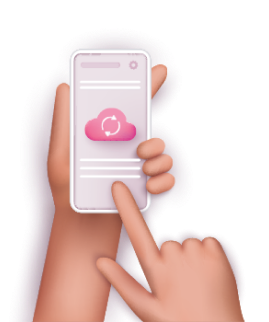To properly repair problems autonomously in the connected home, you must understand their CONTEXT. Otherwise, you might repair the wrong problem or inadvertently worsen the overall Quality of Experience of the home. Learn how Veego uniquely uses CONTEXT to apply repair for users in the home as well as for CSPs, Device and App Vendors, and Content Providers.
Seeing and Analyzing Everything Everywhere
The Veego SW Agent running in the home router, with support from the Veego Cloud, can spot problems end-to-end, across the entire Home Internet Service Delivery Chain (HISDC) within and beyond the home.


Not only does the Veego Agent detect problems, but it can diagnose them and pinpoint their location. For example, let’s say that the movie streaming service in the cloud is slow, reducing the Quality of Experience (QoE) score of the movie-watchers. The Veego Agent will spot and correctly analyze the problem and might even deliver an appropriate recommendation, say, to switch servers. Movie-watchers can do this themselves (Self Care), thereby correct their own problems without wasting time and bothering Netflix or their Internet Service Provider with a tech support call. Everybody wins!
Sometimes, the problem might be beyond the ability of Veego or the user to fix. For example, the problem might be due to a faulty device. Let’s say a connected-home surveillance camera is malfunctioning. The Veego Agent can spot this problem and determine if the root-cause is due to a network problem (auto-repairable) or is a fault in the device itself (not auto-repairable). Same for problems that occur anywhere else along the HISDC.
Whenever the Veego Agent detects a problem, it:
- Determines if it can fix it itself and does so (see Auto-Remediation below)
- If not, it determines if the problem can be fixed via self-care recommendations to users in the home (if allowed by the Internet Service Provider, of course)
- If not, it issues its analysis and remediation recommendations to the relevant Customer Care Center that will enable CSRs to fix the problem before or when a subscriber/customer calls for tech support
Auto-Remediation
Some problems can be remediated automatically within the home. For example, problems that are tied to the WiFi and are controllable within the router are often directly addressable by the Veego Agent. The Agent will not only notice the problem, but will analyze and fix it autonomously. Veego auto-remediation capabilities can apply channel switching or band steering, or reset the connection to a device. Veego does the work and the user just enjoys continuous, smooth service.
No Fix without Understanding the Total Context
Even upon detecting and correctly analyzing a problem that negatively impacts the Quality of Experience of any internet session, Veego is careful to make sure that the remediation technique is appropriate not only for this user but for everybody enjoying connected services in the home.
We call that Remediation Context where Veego utilizes its advanced AI to analyze and fix problems while minimizing negative effects on other internet sessions.
How does that work?
Reaction to Repair
Since different devices might react in different ways to certain repair methods, Veego fingerprints every device and manages a device library in the cloud that learns how every device and model of that device reacts to any kind of repair. That includes potential negative side effects that could occur due to a repair, like a temporary disconnection from the network. Veego learns how long it takes for the device to reconnect. In cases where a device doesn’t reconnect at all after a repair (i.e., blacklists the network), Veego flags it as extremely sensitive and won’t apply that type of auto-repair to that device/model.
Repair Only When Necessary
To avoid unnecessary and potentially harmful meddling with the network, Veego applies repairs only in a contextual, surgical manner: it will only apply a repair if the problem is actually affecting the user’s QoE. For example, if the session is experiencing high interference, but the user is only browsing and isn’t affected noticeably by the problem, nothing will be done. However, if the user decides to stream a video – where the interference will become quite noticeable – Veego will immediately adapt the home network to clear the interference.
Best Repair
Since, in many cases, there may be multiple repair solutions for the same problem, Veego always chooses the best contextual repair for the case, based on the connected device/model involved and the active applications, to create the best network conditions for all the current services and apps. For example, if Veego knows that the user’s iPhone will disconnect for 5 seconds after a given repair is applied, it will only apply the repair if the used service is streaming – a service that wouldn’t be affected due to spare buffer. However, Veego would not apply that type of repair during live conferencing which is more sensitive to disconnections.
Holistic Repair
Veego looks at the home network holistically. It will refrain from applying a repair to Internet Session X if it will cause harm to Internet Session Y. Veego will look for the best possible repair in the context of the entire home internet usage at that moment.
Context is King
To continuously perfect the internet experience in the connected home, Veego uniquely considers the CONTEXT of all the users and then applies the most appropriate auto-remediation or issues effective recommendations to home users and/or Customer Care Centers.
Veego is unique in considering CONTEXT in its problem remediation.