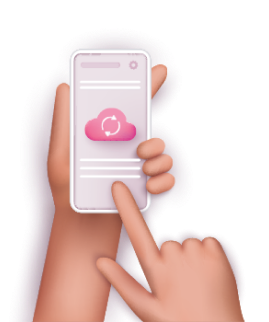What’s the most frequent resolution tactic used by service provider customer support to solve
connected-home subscriber problems?
You guessed it: “Let’s exchange the router and see if that fixes the problem.”
That easy remedy sure cuts down on Average Talk Time (ATT) and the cost of support agents who field
the calls. Today, the typical support call takes about 6 minutes. With each minute of agent time costing
$0.55 or more, slicing time off calls really affects the costs. When you take into consideration that a
medium-sized ISP might field 3 million calls per year (8,000 per day), slicing minutes off the length of
service calls adds up quickly and greatly improves the bottom line.
Cost diagnosis
Let’s dive deeper into these support costs.
According to some ISPs with whom we work, about 20% of subscriber complaints have to do with
usernames and passwords. Most of these are easily handled by customer support agents and don’t
require any special, lengthy treatment.
However, the remaining 80% fall into various technical categories like synchronization problems,
infrastructure complications and WiFi glitches. These types of malfunctions are difficult to diagnose and
harder to resolve.
So, how do customer support agents deal with these perplexing cases?
To achieve good Average Handling Time (AHT) and First Call Resolution (FCR) scores, and to get rid of
problems quickly, it sure is easy it to ask the subscriber to perform a quick router reboot and, when that
doesn’t fix the problem, to schedule a router exchange.
But what can you expect? How many effective tools do support agents really have at their disposal?
After all, they are unable to see what devices are connected to the home router. They don’t know what
those devices are doing at any moment. They certainly can’t look into device performance.
So, it all boils down to “reboot the router” and, if that doesn’t fix the problem, then it’s router
replacement time. Expensive, but it moves the problem rapidly to somebody else.
Replacing the router
The expense involved in replacing a router varies greatly by ISP and region, but it is several times greater
than a minute of support-agent time. We use $50 as a baseline. Often, the ISP has to send a technician
out on a truck roll to replace the router for the subscriber. That is a huge, additional expense.
It’s easy to conclude that mass router replacement is a prohibitively expensive remedy.
What about its effectiveness?
According to a major ISP with many millions of subscribers, 75%-80% of exchanged routers that come
back and are selected for testing in their lab show NO OPERATIONAL PROBLEMS! Another large ISP that
we know claims that their figure reaches 85%!
Yikes! That means that the vast majority of these router exchanges take place for no reason at all. The
original routers are fine and the replacement routers are probably not going to address the actual
problems. Therefore, subscribers will just call again, now frustrated and irate, since the ISP did not
successfully address their problems in the first place.
So, while support agents are meeting their metrics by resorting to this all-too-common remedy, the ISPs
are really losing big bucks on the ineffective equipment exchanges and, in the process, damaging their
reputations.
Trends in connected-home support don’t bode well for ISPs
All that we have described thus far relates to today’s smart home lineup where 15 smart devices are
deployed. What about tomorrow?
We are only 2 years from the doubling of the number of smart devices in the home accompanied by far
more complex services and interactions between devices. If support is terribly expensive and not very
effective today, just try to think about what it will look like in the smart home of tomorrow.
Many more calls with highly complex problems will deliver a compounded load on agents who will
require far more training to cope with the myriad demands of smart-home subscribers. No doubt,
Average Talk Time (ATT) and Average Handle Time (AHT) will increase. That means hiring many more
agents to maintain reasonable Occupancy while still suffering increased Abandon Rates. As a result,
there will be more reliance on quick diagnoses that lead to router replacements. Otherwise support
centers will take a big hit to their FCR and other critical metrics.
If it sounds like a lose-lose situation, that’s because it is. The support center will be overrun with
demands and concomitant costs while subscribers will become increasingly frustrated with a lack of
effective solutions that keep their smart homes humming.
Is there a way out?
You bet there is.
Embedding Artificial Intelligence in each router with major support from the Cloud is altering the cost
curve of connected-home support. Resident in the router, the AI can automatically scope out the home
to know what connected devices are present and what services they are consuming. The AI can also
vigilantly detect problems as they occur, analyze them for root cause and convey all this information in
near-real time back to the support center. Now, when subscribers call to complain about problems,
support agents are already armed with all the knowledge they need to resolve the problems accurately
and effectively. Supplemented by the growing intelligence of the AI, agent training can relax.
Since, in most cases, these problems are not related to malfunctions in the routers, there is no point in
wasting time and expense exchanging them.
Don’t route the router!
[/fusion_text][fusion_button link=”https://www.veego.io/who-moved-my-smart-home-configuration-cheese/” text_transform=”” title=”” target=”_self” link_attributes=”” alignment=”” modal=”” hide_on_mobile=”small-visibility,medium-visibility,large-visibility” class=”” id=”” color=”default” button_gradient_top_color=”” button_gradient_bottom_color=”” button_gradient_top_color_hover=”” button_gradient_bottom_color_hover=”” accent_color=”” accent_hover_color=”” type=”” bevel_color=”” border_width=”” border_radius=”” border_color=”” border_hover_color=”” size=”” stretch=”default” icon=”” icon_position=”left” icon_divider=”no” animation_type=”” animation_direction=”left” animation_speed=”0.3″ animation_offset=””]Why the installation of new smart devices can be tricky[/fusion_button][/fusion_builder_column][fusion_builder_column type=”1_4″ layout=”1_4″ spacing=”” center_content=”no” link=”” target=”_self” min_height=”” hide_on_mobile=”small-visibility,medium-visibility,large-visibility” class=”” id=”” background_color=”” background_image=”” background_image_id=”” background_position=”left top” background_repeat=”no-repeat” hover_type=”none” border_size=”0″ border_color=”” border_style=”solid” border_position=”all” border_radius=”” box_shadow=”no” dimension_box_shadow=”” box_shadow_blur=”0″ box_shadow_spread=”0″ box_shadow_color=”” box_shadow_style=”” padding_top=”” padding_right=”” padding_bottom=”” padding_left=”” margin_top=”” margin_bottom=”” animation_type=”” animation_direction=”left” animation_speed=”0.3″ animation_offset=”” last=”no”]